On Loady, there are two different field types that can be used to maintain free texts
On Loady, all fields in which free texts can be maintained are marked with the “globe” icon.
There are two types of fields in which free texts can be maintained:
1. Free text widgets: In free text widgets, by clicking on add more information about a topic is stored. At the same time, you can always titles, one description And a URL be cared for. They are placed at various locations in Loady, including at Associated products — Instructions — General instructions/location — General information — Location Navigation/...

2ndFree text fields: Free text fields are simple input fields in which free text can be stored. They are placed at various locations in Loady, including at Associated products — Technical requirements — Vehicle/tank/connectors/hose/...
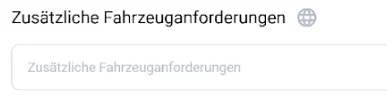
INFO: This tutorial covers maintaining free texts in FREE TEXT WIDGETS on. The procedure can also be used for free text fields.
1 To maintain a free text in a free text widget, the respective free text widget must be selected
INFO: The content and illustrations of this tutorial refer to the free text widget Additional instructions (Associated products — Instructions — General instructions). The steps shown are also valid for all other free text widgets available on Loady.
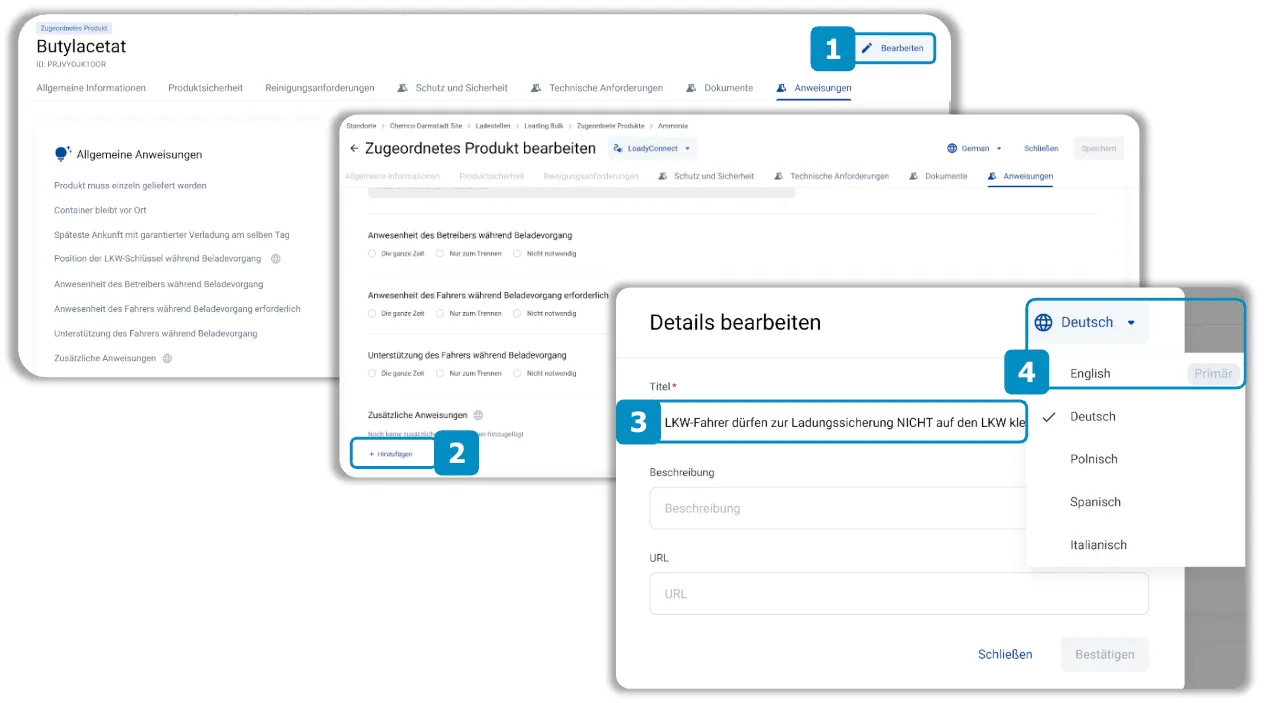
- Navigate to the relevant location in Loady and click Edit
- Click on add, to maintain the desired free text
- Enter the free text in the language used in the Language selection for free texts is discontinued. As a standard, here is the user language discontinued
- Before you on confirming Click, choose in the language selection for free texts English off. Free texts must be maintained in at least English
2 Free texts must be maintained in at least English so that a value is displayed in all available languages
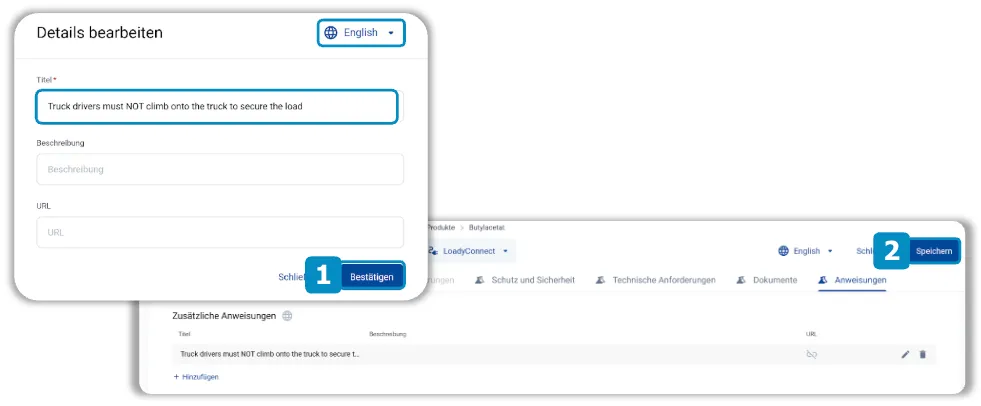
- Maintain at least the English free text and click Validate OPTIONAL: If you want to maintain the free texts in other languages, select the respective languages in the language selection for free texts and maintain the texts, BEFORE You on confirming Clicks
- Click on save, to transfer the free text data in the maintained languages to Loady
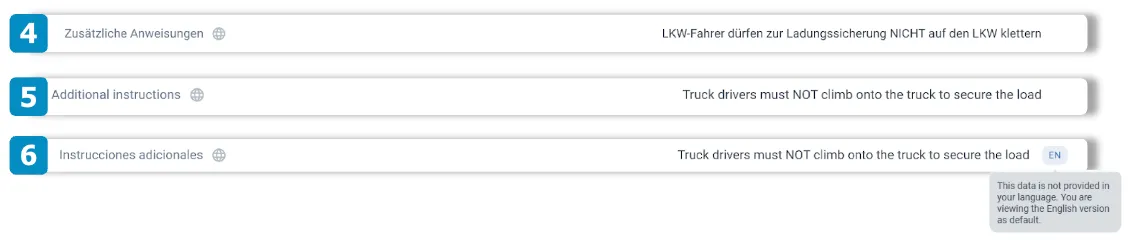
VIEW MODE
- User language: German - display free text in German
- User language: English - display free text in English
- User language: Spanish (or other language in which free text was not maintained) - display free text in English, marked by “EN” with a note that only the English value is displayed


